
Acumatica ERP 2024 R1 Release | New Features and Key Updates – II
Acumatica regularly releases update builds to fix any issues reported through the partner community.These builds are cumulative, meaning each new

Acumatica regularly releases update builds to fix any issues reported through the partner community.These builds are cumulative, meaning each new

Acumatica Cloud ERP offers an exceptional business management solution that can help transform your company and thrive in the new

To create a contact class in Acumatica ERP the following steps can be followed: Step 1: In main menu select

Suppose your business needs to launch CRM, make sure the following functionalities are enabled in Acumatica: Step 1: In the
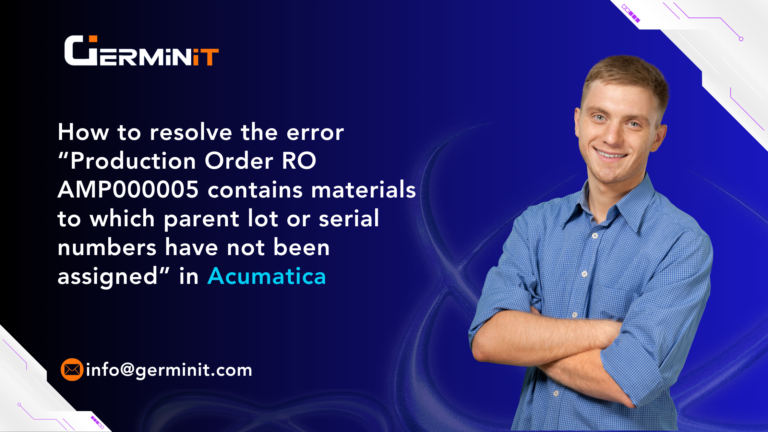
In this blog, we will explain how to resolve the following error “Production Order RO AMP000005 contains material to which

In Acumatica ERP Inventory control accounts can be process in following steps. Step 1: In main menu select Finance module.

Step 1: In the main menu select Marketing Module: Then under the Preference category select the Campaign Class (CR202500) form

Step 1: In the main menu select Marketing Module: Then under the Preference category select the Business Account Class (CR208000)

A dependable ERP system is an invaluable tool for any business looking to track and evaluate sales performance. In this

A dependable ERP system is an invaluable tool for any business looking to track and evaluate sales performance. In this
Copyright GerminIT © 2022. All Rights Reserved.
Recent Comments