In today’s fast-paced business environment, efficient warehouse management is crucial for success. Acumatica ERP provides a robust solution to enhance your operations by automating item transfers within the same warehouse. This not only simplifies your inventory management but also saves you valuable time and resources. In this comprehensive guide, we’ll delve into the steps to set up and execute automatic item transfers within Acumatica ERP, ensuring your warehouse operations are optimized for maximum efficiency. Streamline your processes today with our expert insights.
We can transfer items from one location to another in the warehouse using the Scan and Transfer form in Acumatica ERP.
In Acumatica ERP, transferring items to the same warehouse can be processed in the following steps:
Step 1: In the main menu, select Inventory.
Then, select Scan and Transfer under the Automated Operations category and open it (screenshots 1 and 2).
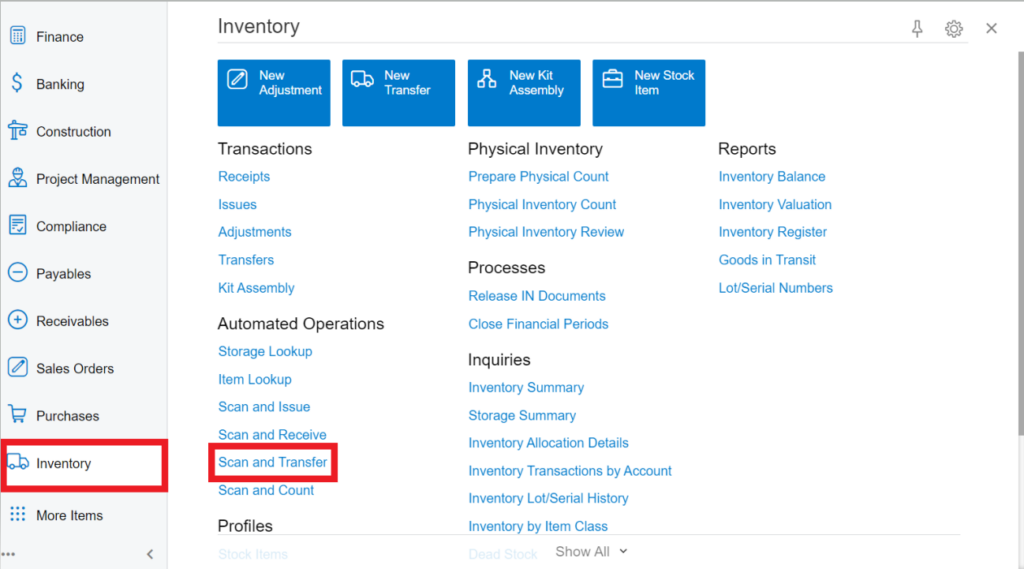
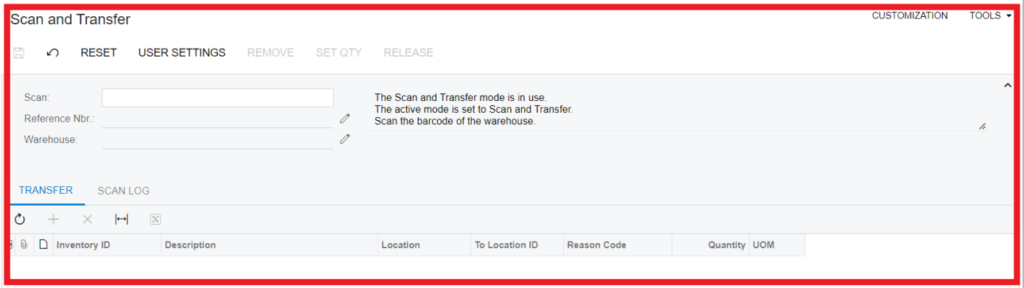
Step 2: In the Scan box of the Summary area, first we must enter the warehouse name; after entering the warehouse name, the system will ask to select the original location. After specifying the original location, it will ask to specify the destination location, and after that, it will ask to specify the item code. After specifying the item code in the transfer tab, the system will add one line with the quantity (Screenshot 3).
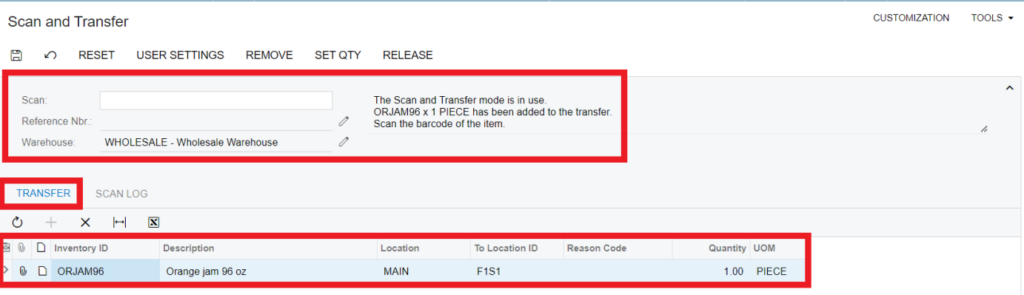
Step 3: Now that you want to add quantity on the form toolbar, click Set Qty, and in the scan box (Screenshot 4), enter the quantity you want to add and click Save and Release on the form toolbar (Screenshot 5).
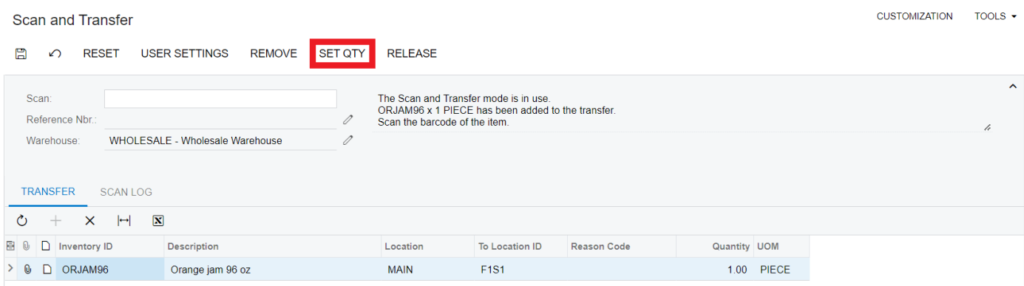
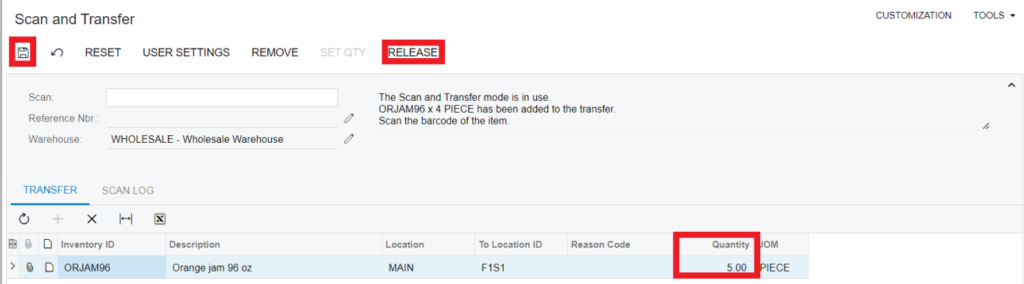
Acumatica ERP is a powerful solution that benefits businesses across various industries. It helps organizations streamline operations, enhance productivity, and achieve business goals. Mail us at info@germinit.com to integrate and customize Acumatica ERP for your business.
What We Do: GerminIT, one of the oldest ERP providers, is well known for its ERP implementation and customizations. We provide complete end-to-end assistance for data migration, system integrations, technical consultations, implementation competence, third-party add-on development, and product customizations for clients across the US, UK, Middle East, Australia, Asia, and Africa.
2 Responses
Hi i am kavin, its my first occasion to commenting anyplace, when i read this piece of writing i thought
i could also create comment due to this sensible paragraph.
You’re welcome! If you have any more questions or need further information, feel free to ask. We’re here to help!