Suppose you need to transfer your current leads from your legacy system into Acumatica ERP after getting some contact information about a possible client, receiving an email from a potential customer, or beginning to use the system. Let’s understand the same with a use case below:
Use case: Assume you are Karl, the company’s marketing manager for Dream Life Fruits & Jams. You have gotten a call from Pastry Secret’s bakery manager, James Hans, who makes pastries that typically include jam filling. James is interested in buying 70 jars of Saskatoon Berry, Blue Berry, and Cherry Jams and is wondering how much of a discount he may get. From the Dream Life if he chooses to buy the jams.
Step 1: In the main menu, select the Marketing module:
Then, under Activity Category, select Lead form (CR301000) and open it After opening the form on the form toolbar, click the Add button for the new record (screenshots 1, 2, and 3).
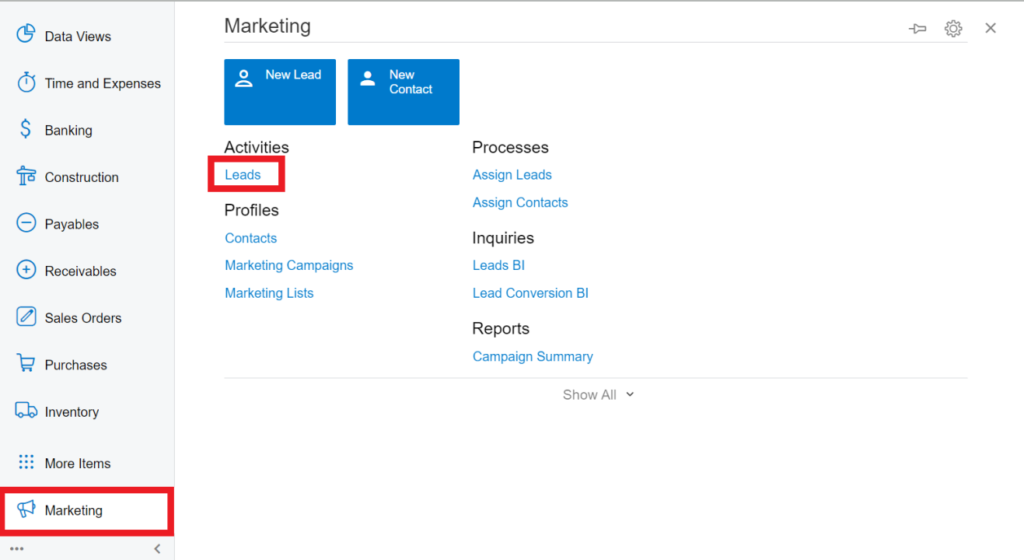
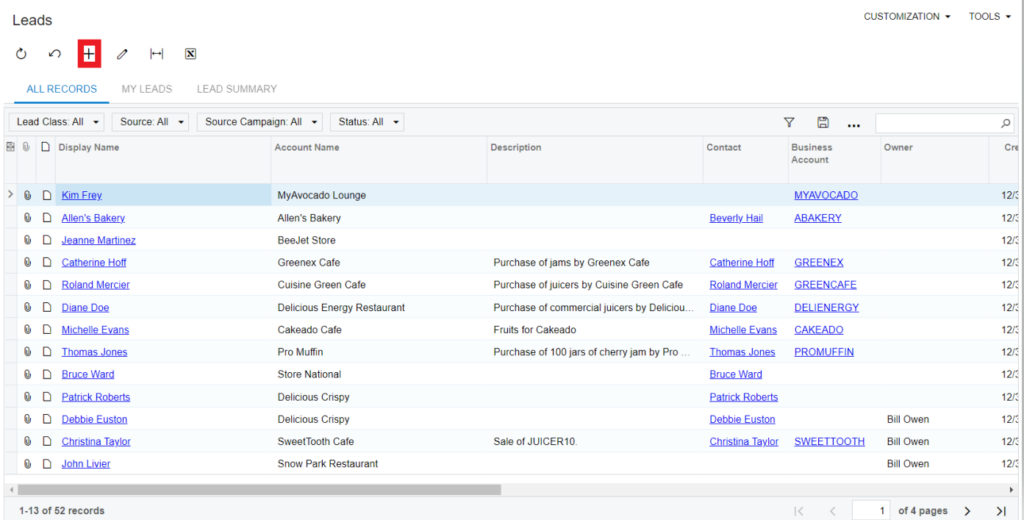
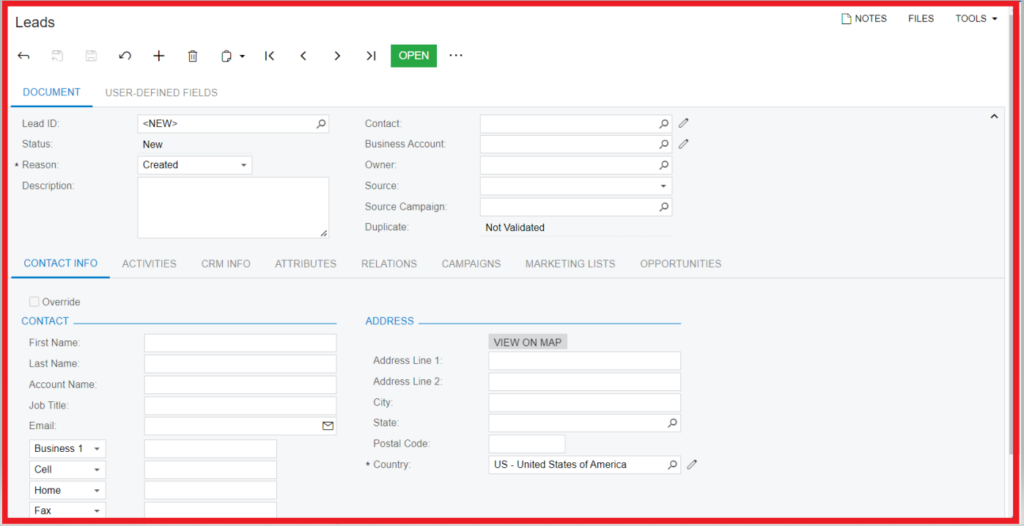
Step 2: Do the following in the Summary section:
a. Add the following to the Description box: The bakery manager asked a question about the website of the company relating to a discount for 1000 jars of jam.
b. Choose Web in the Source box because the client inquired through a website.
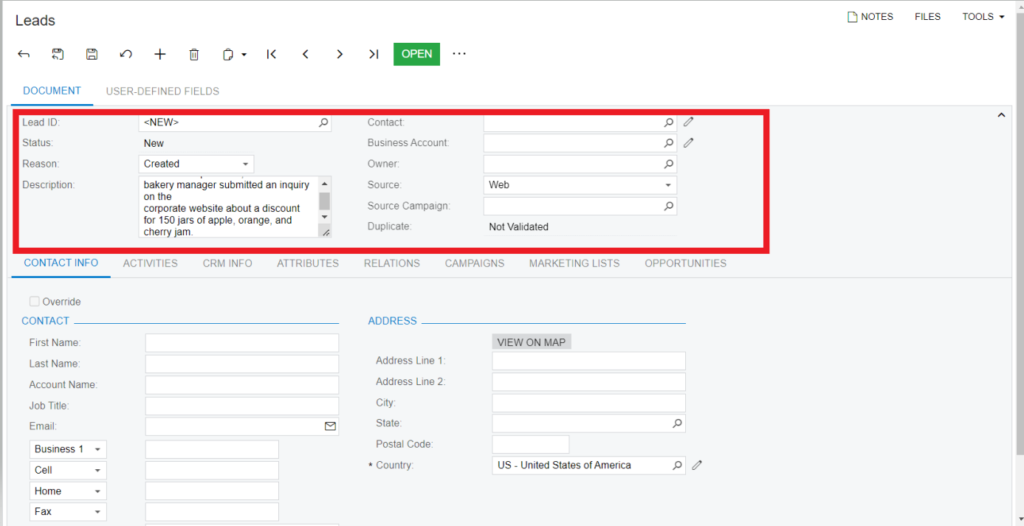
Step 3: Enter the lead’s contact information in the Contact Info tab as follows:
a. First name: James
b. Last name: Hans
c. Account name: Pastry Secret
d. Job title: Bakery Manager
e. Email: Pastry@gmail.com
f. Business 1: (212) 684-565
g. Address Line1: 2359 Modern Street
h. City: New Jersey
j. Country: United states of America
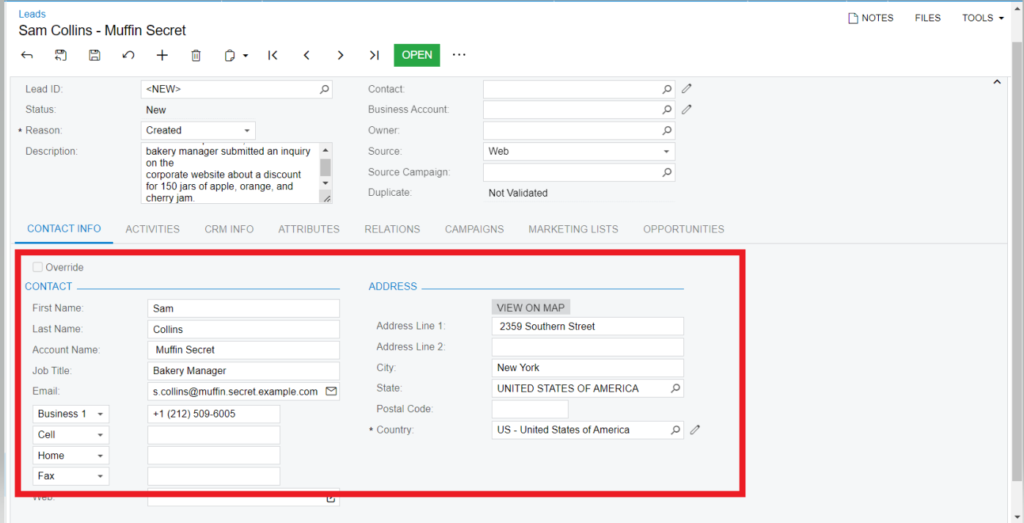
Step 4: Make sure the BAKERY class is chosen in the Lead Class box under the CRM Info page.
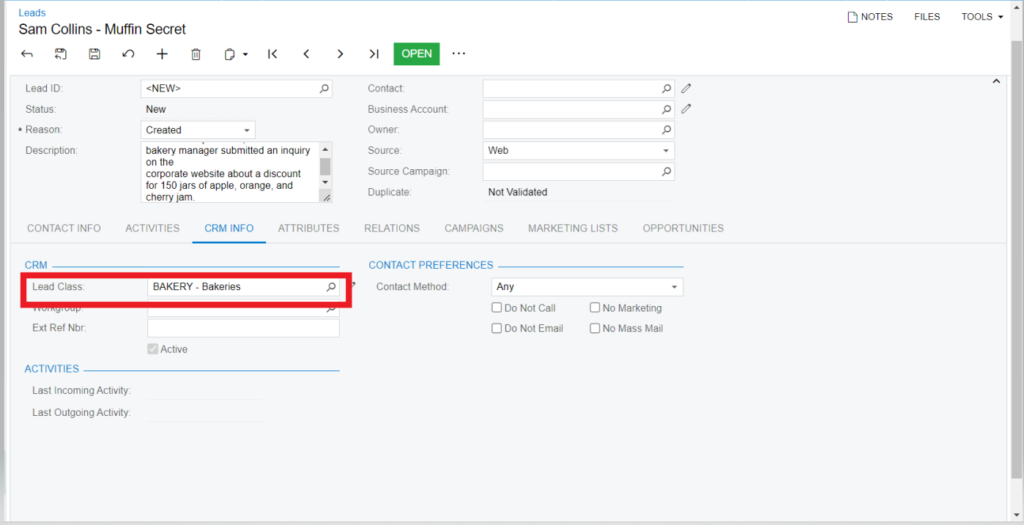
Step 5: Pick Jam from the Interested box on the User-Defined Fields tab of the Summary area. Click Save on the form’s toolbar.
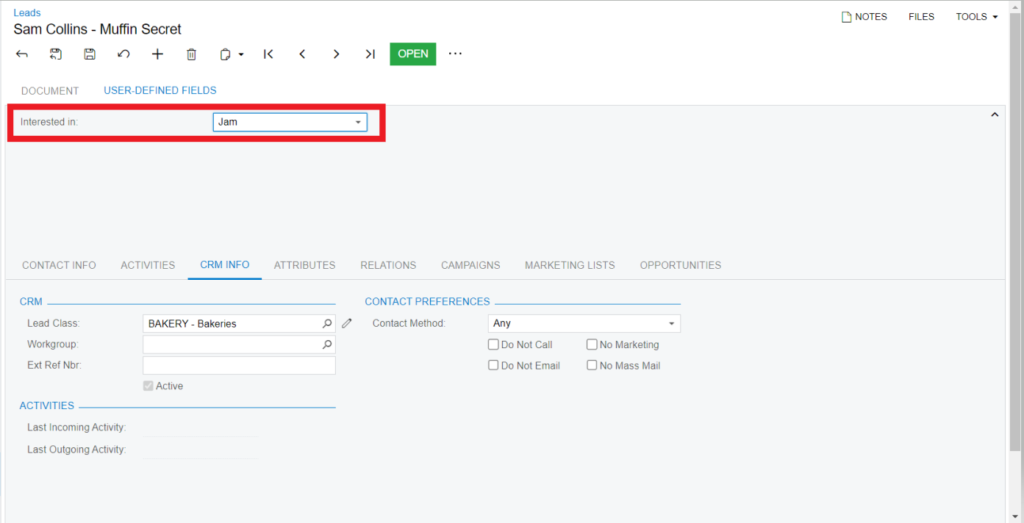
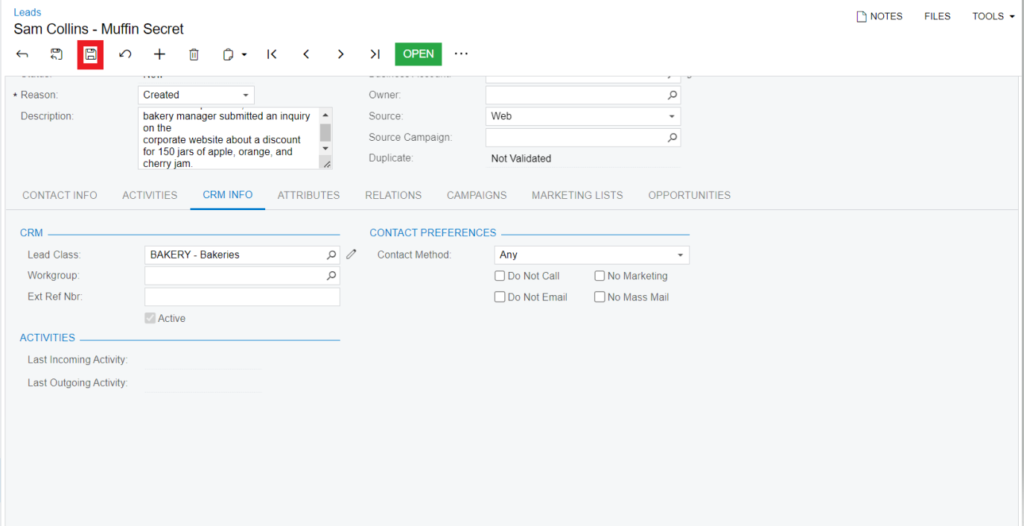
This is how an Acumatica ERP user can manually create a lead in Acumatica ERP
Acumatica ERP offers a comprehensive suite of tools and functionalities to significantly enhance a business’s operations and competitiveness. It promotes efficiency, collaboration, and data-driven decision-making, ultimately improving business performance and growth. Mail us at info@germinit.com to integrate Acumatica ERP with your organization’s goals and processes.
What We Do: GerminIT, one of the oldest ERP providers, is well known for its ERP implementation and customizations. We provide complete end-to-end assistance for data migration, system integrations, technical consultations, implementation competence, third-party add-on development, and product customizations for clients across the US, UK, Middle East, Australia, Asia, and Africa.