Cases, also known as support cases or tickets, assist your business in tracking client requests, questions, issues, and other queries made by phone, email, internet, or live chat, as well as in locating the solutions your customers need. You may quickly generate and track cases based on the requirements of your clients using Acumatica ERP. Information about generating cases in Acumatica ERP is provided in this article.
Use Case: Working with the U100 dataset, consider yourself a member of the Sweet Life Fruits & Jams company’s customer service team. Kevin Grey, a buyer at the Groceriex chain of supermarkets in New York, has called you on the phone. Only 15 of the 25 jars of apple, orange, and cherry jam that Kevin requested were really delivered. Within three working days, you must plan the delivery of 10 jars of orange jam to Groceriex.
Step1: In main menu select Support Module.
Then under Activities category select Cases (CR306000) form and add a new record by clicking on Add button.



Step2: Do the following in the Summary box (Document tab):
a. Select the JREPAIR class in the Class ID field.
b. Choose Groceriex from the list of Business Account.
c. Kevin Grey will auto-populate in the Contact field.
d. Enter Delivery of the 10 missing jars of orange jam in the Subject field.
e. Select Low in the Severity dropdown menu. The system has automatically entered the delivery window’s date and time in the SLA field, as shown below.
f. Select Medium in the Priority field.
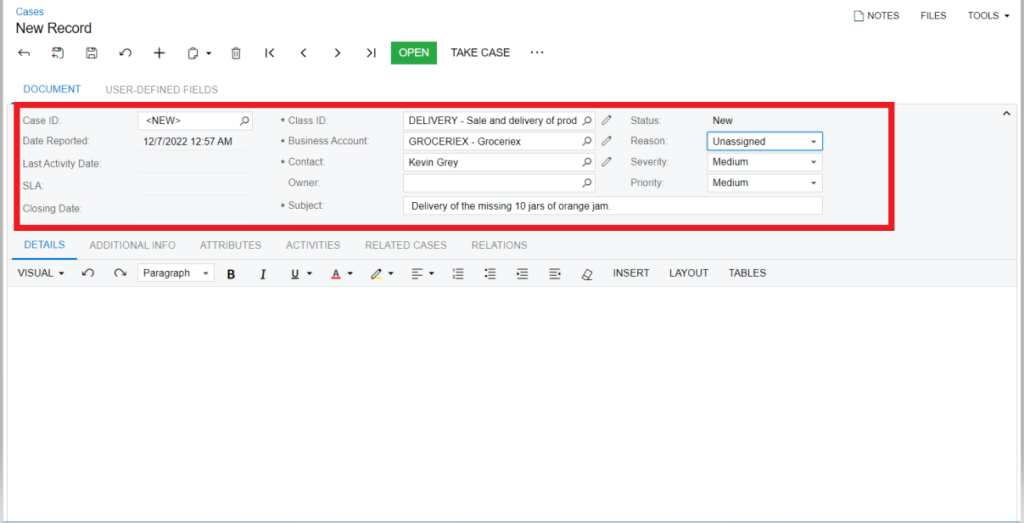
Step3: Under the User Defined Fields tab choose Orange jam 96 from the drop-down menu under the Products for sale field of the Summary area.

Step4: Enter “10 jars of orange jam were not delivered to GROCERIEX” in the text field on the Details tab of the form. Click Save on the form toolbar.

Hence, a case has been created.
To know more about creation of support cases/tickets for your customers in Acumatica, contact our experts today!!
What We Do – GerminIT, one of the oldest ERP providers, is well known for its ERP implementation and customizations. We provide complete end-to-end assistance for data migration, system integrations, technical consultations, and implementation competence, third-party add-on development, and product customizations for clients across the US, UK, Middle East, Australia, Asia, and Africa.