Use Case: Suppose, Test User1 is a warehouse manager in a company and the Purchasing Manager wants the system to prevent the access to the Discounts tab on the Purchase Orders (PO301000) form in Acumatica.
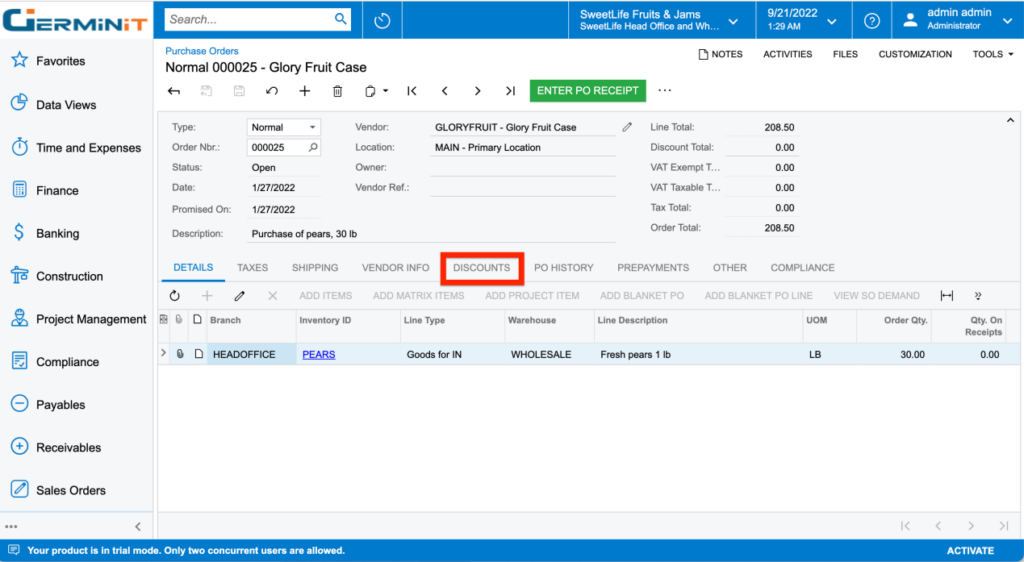
In order to achieve this, below mentioned are the steps:-
- Login to Acumatica instance with the account having administrative access rights.
- Search or navigate to the Purchase Orders (PO301000) form and open any purchase order.
- Navigate to the Discounts tab of the screen.
- Click on the drop down menu of Tools and select Access Rights option.
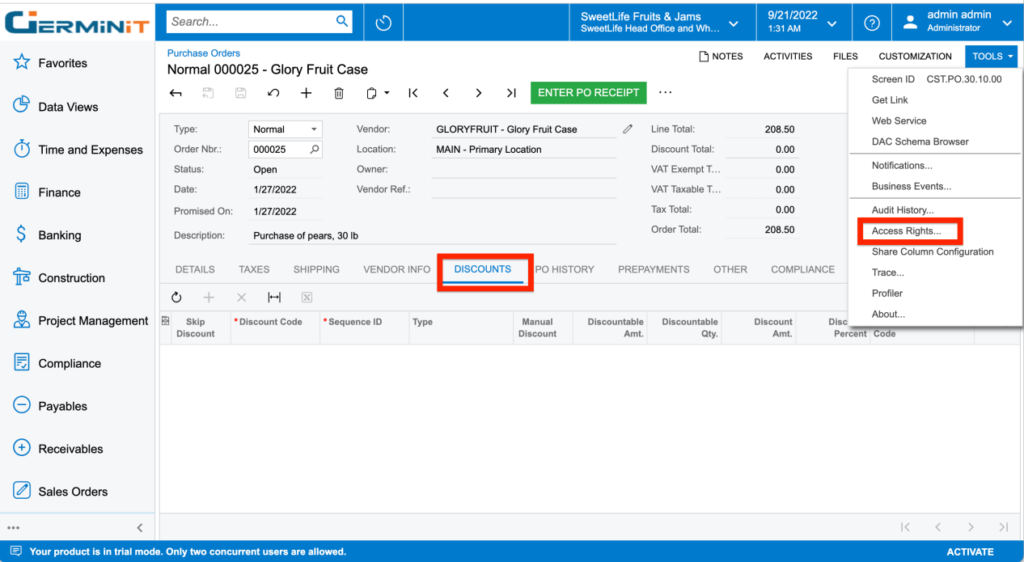
- This redirects the users to the Access Rights by Screen (SM201020) form.
- Select ‘+’ icon of the Purchases from the left panel.
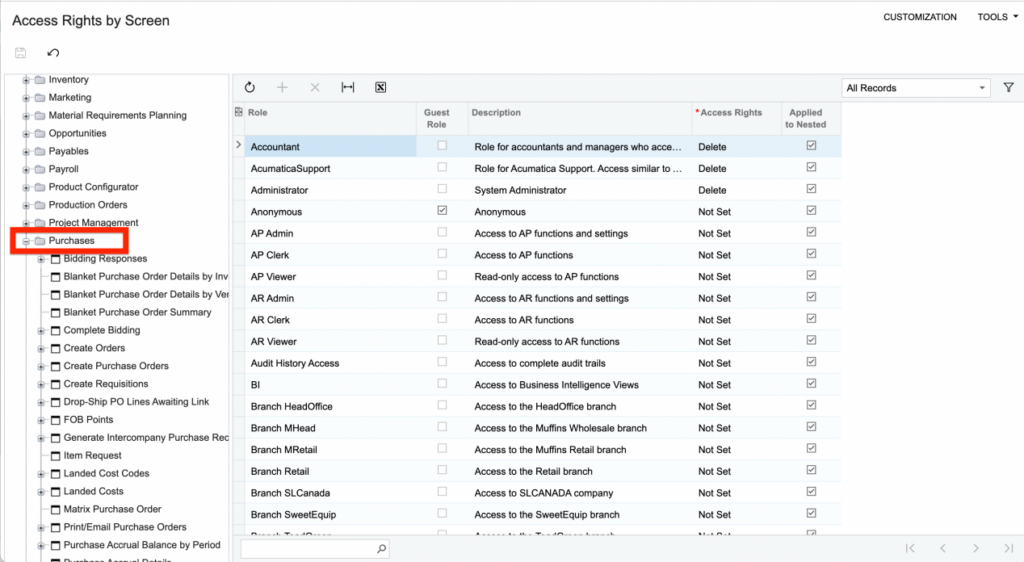
- Then select ‘+’ icon of the Purchase Orders.
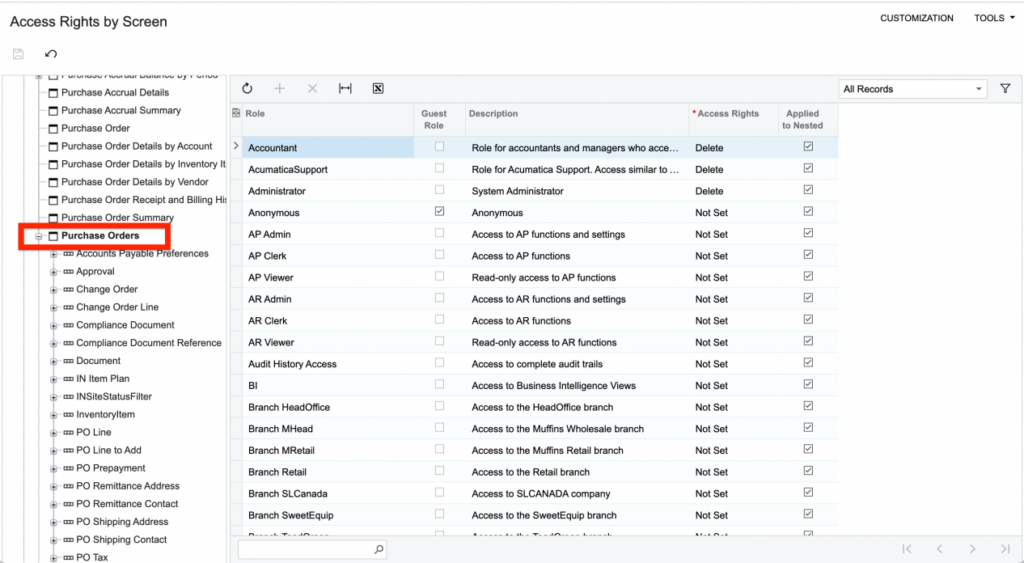
- Now, navigate and select Purchase Order Discount Detail.
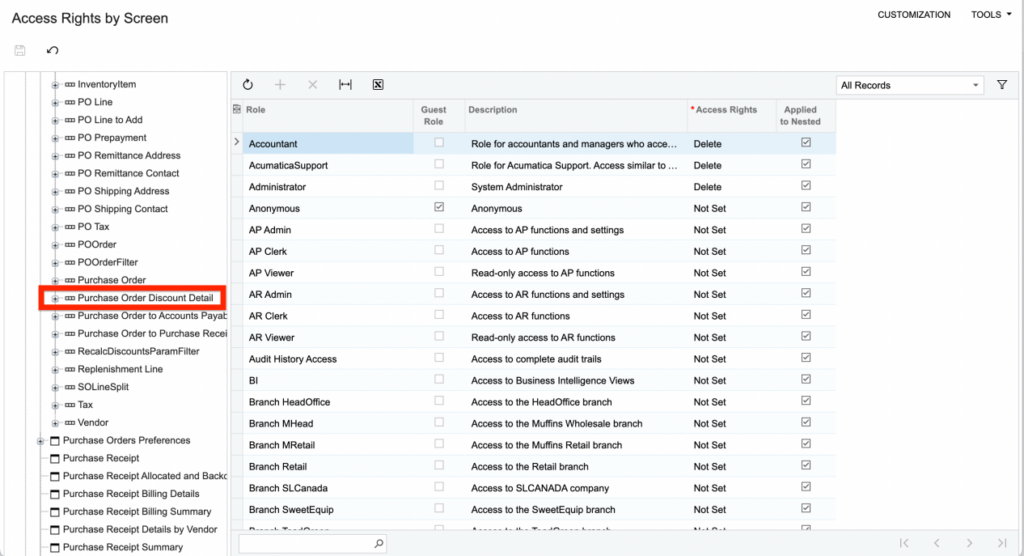
- Now, in the middle panel, scroll down to the Warehouse Manager role. And set the Access Rights to Revoked.
- And at last click on Save.
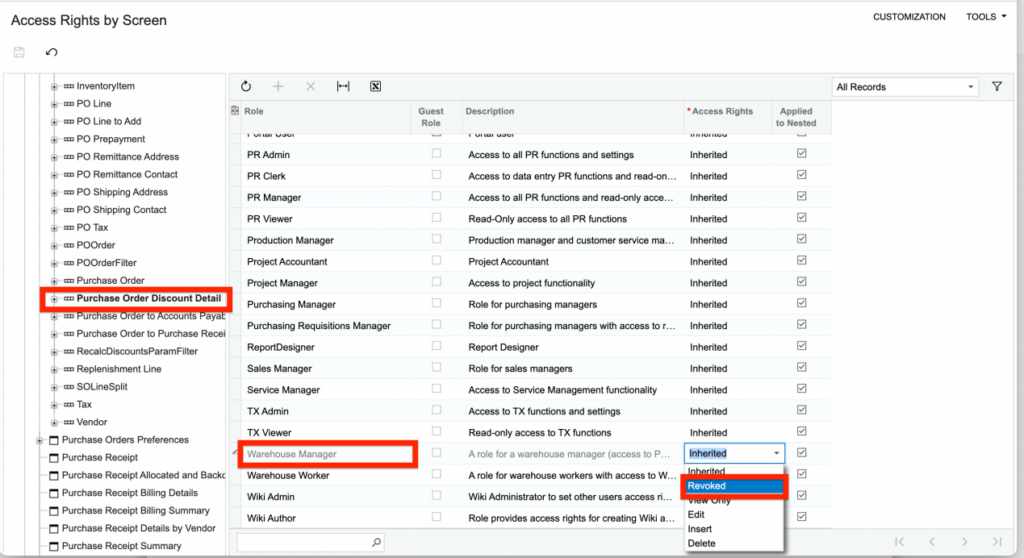
- Now when the warehouse manager of the company logs in and navigates to any of the purchase orders, the Discounts tab is not visible and accessible now as shown below:
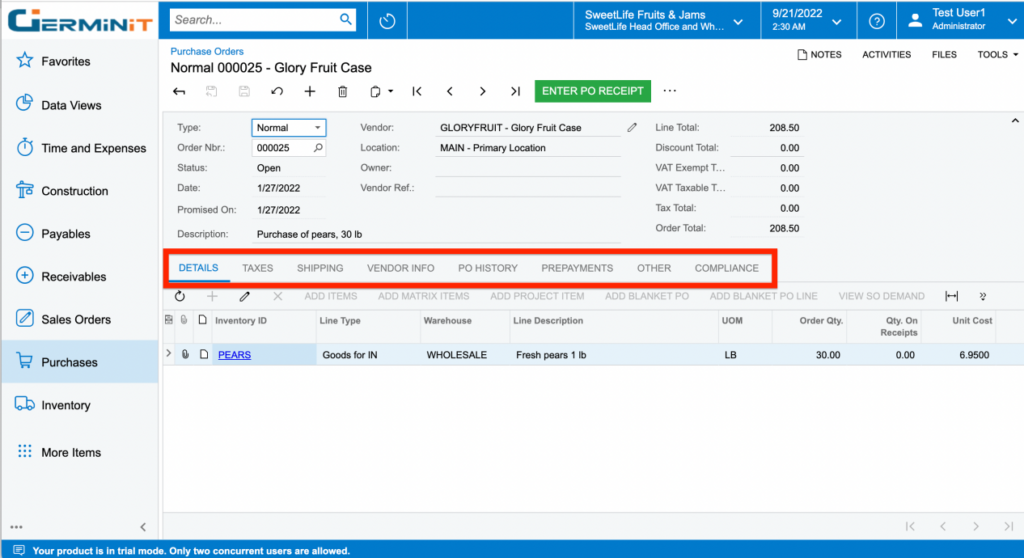
What We Do – GerminIT, one of the oldest ERP providers, is well known for its ERP implementation and customizations. We provide complete end-to-end assistance for data migration, system integrations, technical consultations, and implementation competence, third-party add-on development, and product customizations for clients across the US, UK, Middle East, Australia, Asia, and Africa.