The object is the basis of the function of the software package. The object management of the group of tables (creation, modification, deletion)
In Sage X3, when an X3 developer wants to add a dimensional field in object selection, we can achieve it by following the below steps.
Step 1: Navigate to Development->Script Dictionary->Screens->Object (Screenshot 1)

Step 2: Select the object code from the left list. Refer the screenshot 2.

Step 3: Create a new object
- Click on the new button.
- Enter the object details. Refer the screenshot 3.

Step 4: How to add the selection tab in the Single dimensional field in creating the object. Refer the screenshot 4.
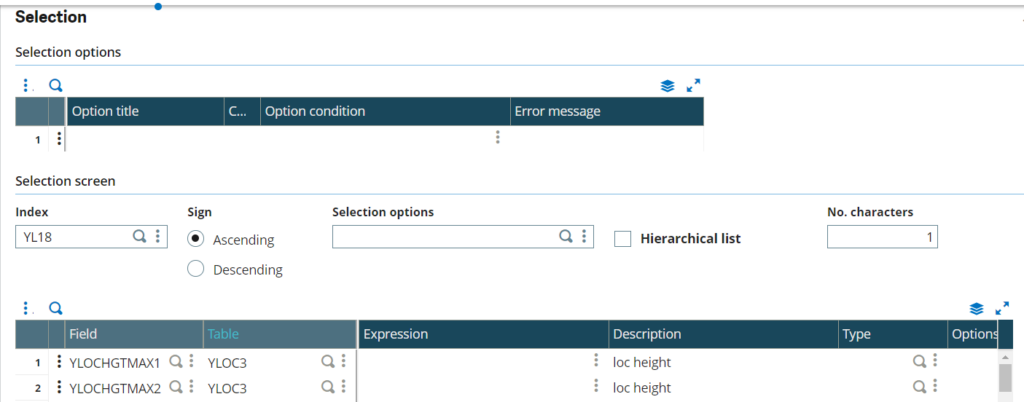
Step 5: How to add the selected tab in the multi-dimensional field creating the object. Refer the screenshot 5.

Step 6: Click on the arrow in the linked table field.
- Enter the table dictionary and select table code. Refer Screenshot 6


Stay tuned for more informative blogs and quick tips on Sage X3 V12.
About Us-
GerminIT – Recognized for its X3 implementation and customization worldwide, GerminIT is one of the oldest Sage X3 (a Sage Business Cloud Solution) development and implementation enablers and a one-stop solution provider for Sage X3 organizational needs. With a proven track record of X3 development and implementation solutions for clients across the US, UK, Middle East, Australia, Asia, and Africa, we bring complete end-to-end assistance for data migration, system integrations, technical consultations, and implementation competence, third-party add-on development, and product customizations.