Acumatica ERP enables us to connect to database servers using both Windows and SQL Server authentication. Some SQL setup settings must be addressed in order for Acumatica to connect to the SQL server seamlessly.
When configuring new Acumatica Instance, the following error has occurred.
Error:” Can’t establish database server”
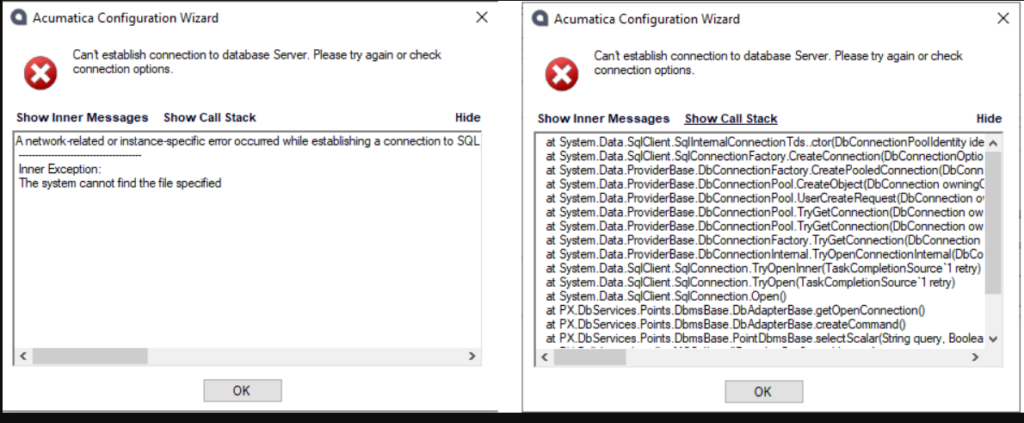
Step 1: Navigate to Computer Management. Open Services and applications, then SQL server configuration.


Step 2: Go to “SQL Server Network Configuration” > SQL Protocols > TCP/IP.
Ensure that TCP/IP is set to Enabled.
To open the Properties dialogue box, double-click TCP/IP.
Navigate to the “IP Addresses” tab.
Scroll to the bottom of the list and check that the IP11 has the TCP Port set to 1433.
After that, restart the SQL Server and create the database instance again.




Thus, the process followed to resolve the error.
To learn more capabilities of Acumatica, contact us at info@germinit.com
What We Do – GerminIT, one of the oldest ERP providers, is well known for its ERP implementation and customizations. We provide complete end-to-end assistance for data migration, system integrations, technical consultations, and implementation competence, third-party add-on development, and product customizations for clients across the US, UK, Middle East, Australia, Asia, and Africa.