Sometimes, we need to open a particular record in an object when tunneling from another object using a script. For that, we must follow the steps below.
Step 1: Open the Script dictionary. Refer to Screenshot 1.
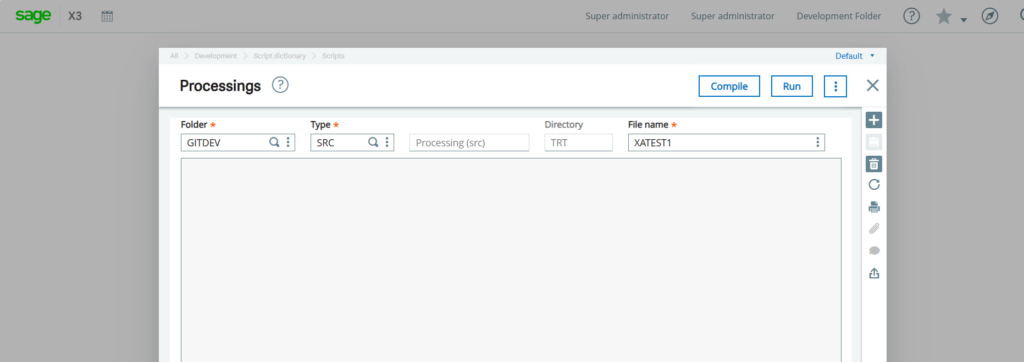
Step 2: Next, add the formula as mentioned below. Refer to Screenshot 2.
GBIDC1 = Record number
Call OBJET (“object name”, GBIDC1, GBIDC2) From GOBJET
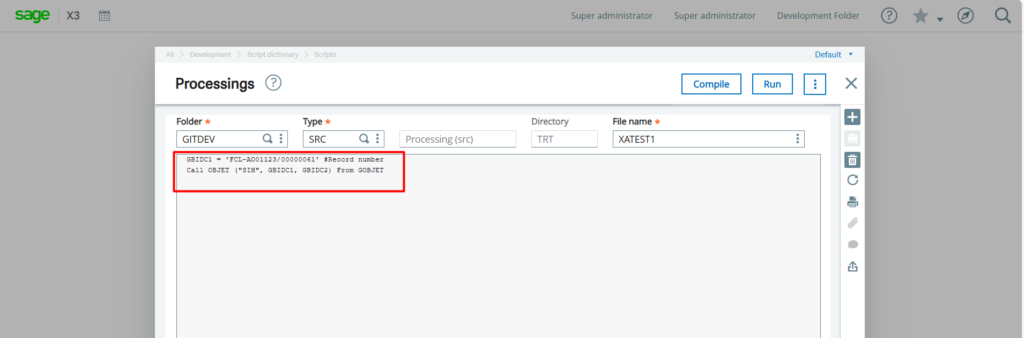
Step 3: Next, run the script, and then we can tunnel to a particular record. Refer to Screenshot 3.

This blog explains “How to open an object and particular record using script in Sage X3.” For more informative blogs on Sage ERP, subscribe to our newsletter now! Mail us at info@germinit.com for more updates.
About Us– Recognized for its X3 implementation and customization worldwide, GerminIT is one of the oldest Sage X3 (a Sage Business Cloud Solution) development and implementation enablers and a one-stop solution provider for Sage X3 organizational needs. With a proven track record of X3 development and implementation solutions for clients across the US, UK, Middle East, Australia, Asia, and Africa, we bring complete end-to-end assistance for data migration, system integrations, technical consultations, and implementation competence, and third-party support add-on development, and product customizations. GerminIT will support your business with the best-in-class Sage X3 customization and development services, integrated applications such as Shipping System | eCommerce | Business Intelligence | POS | WMS | Payment Gateway, and mobile add-on solutions. GerminIT caters to a wide range of Sage X3 offerings. We provide end-to-end support with Sage X3 implementation and customization solutions for Sage business partners, Sage PSG, and end-users worldwide.