Depending on the event type, the audit trail for each event type displays the time the event occurred, the user who carried out the action, the IP address from which the user logged into the system, and other parameters. By user, date range, and operation type, you may specify how the events are displayed.
Step 1: In the main menu or Work Space select User Security module;
Then under Inquiries Category Open the Access History (SM201045) form.
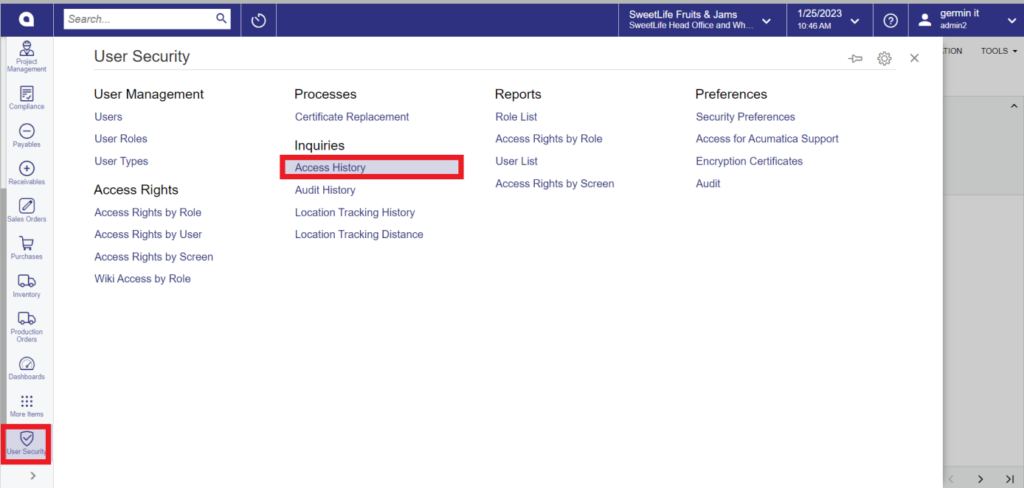
Step 2: Select the Access Screen from the Operation box of the Selection area. The list of events that were registered for this operation is shown by the system.
Review the list of occurrences after selecting each of the other options in turn in the Operations box.

By choosing a user in the Username box and a date range in the From and To boxes, you may also filter the events by a user account and a time period, respectively.
Thus, the process is followed to view the Access history in Acumatica ERP.
Curious to know how Acumatica can Unlock your business potential?
Contact Us today at info@germinit.com
What We Do – GerminIT, one of the oldest ERP providers, is well known for its ERP implementation and customizations. We provide complete end-to-end assistance for data migration, system integrations, technical consultations, and implementation competence, third-party add-on development, and product customizations for clients across the US, UK, Middle East, Australia, Asia, and Africa.