Step 1: In main menu select Configuration module.
Then under Organization category select Companies (CS101500) form and open the existing company containing branches.


Here we’ve selected Sweet Life Company.
Step 2: Under the Branches tab, select a branch. The system opens the branch details in a pop-up window.


Here, we’ve chosen the Retail Branch.
Step 3: On the form toolbar, click three dots and then select Extend as Vendor, and the system will establish a vendor record with the Branch name and opens in a pop-up window. Finally, on the form toolbar, click Save.
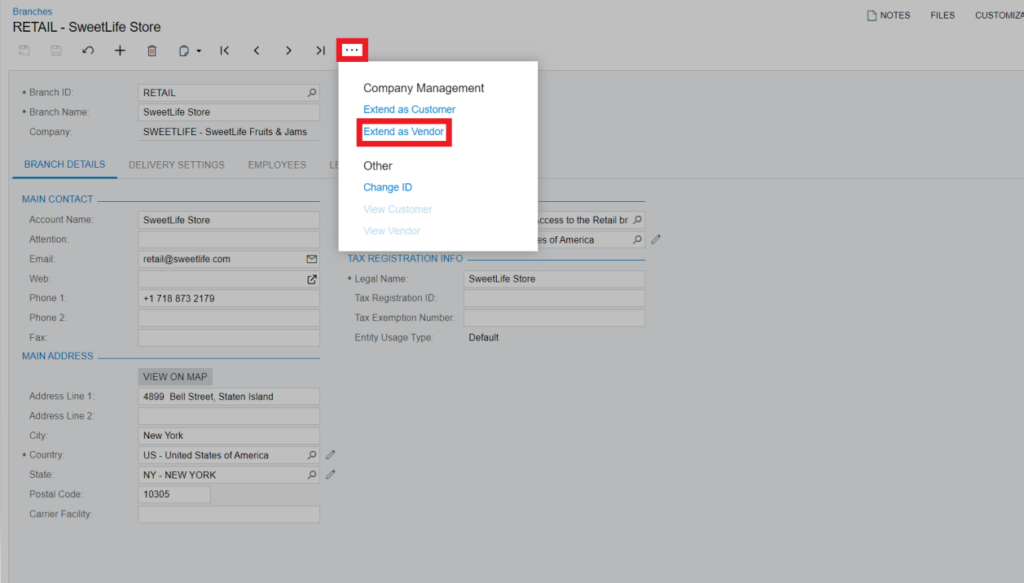

Hence, the selected Branch has been extended as a Vendor in Acumatica ERP.
Would like to know more such kind of features in the ERP system? Contact us today!!
What We Do – GerminIT, one of the oldest ERP providers, is well known for its ERP implementation and customizations. We provide complete end-to-end assistance for data migration, system integrations, technical consultations, and implementation competence, third-party add-on development, and product customizations for clients across the US, UK, Middle East, Australia, Asia, and Africa.